
What Is an eSIM Card and How Does It Work?
Planning a trip to Bali and weighing your mobile connectivity options? You’re not alone. Many travelers puzzle over whether to

No, typically you can’t use an eSIM from another provider on a phone that’s locked to a specific carrier. A locked device only accepts SIM cards or eSIMs issued by the carrier it’s tied to. To use an eSIM from a different carrier, you must first unlock your phone.
Let’s break it down so you can see how this affects your device and what to do next.
A locked phone is one that can only be used with the carrier it was purchased from. Many phones are sold this way, especially if bought under a contract or installment plan. The carrier restricts the device from connecting to other networks, including eSIMs from different providers.
If your phone is locked, you can only use an eSIM from your original carrier. This limits your ability to:
An unlocked phone gives you the freedom to use local or international eSIMs, choose better coverage, and save money.
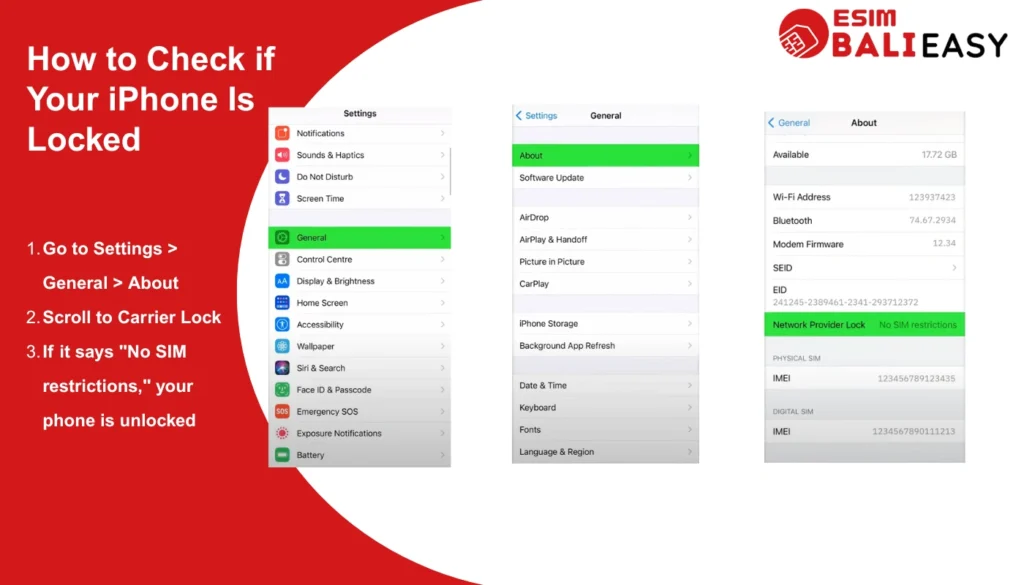
Read more about fixing eSIM stuck activating on iPhone.
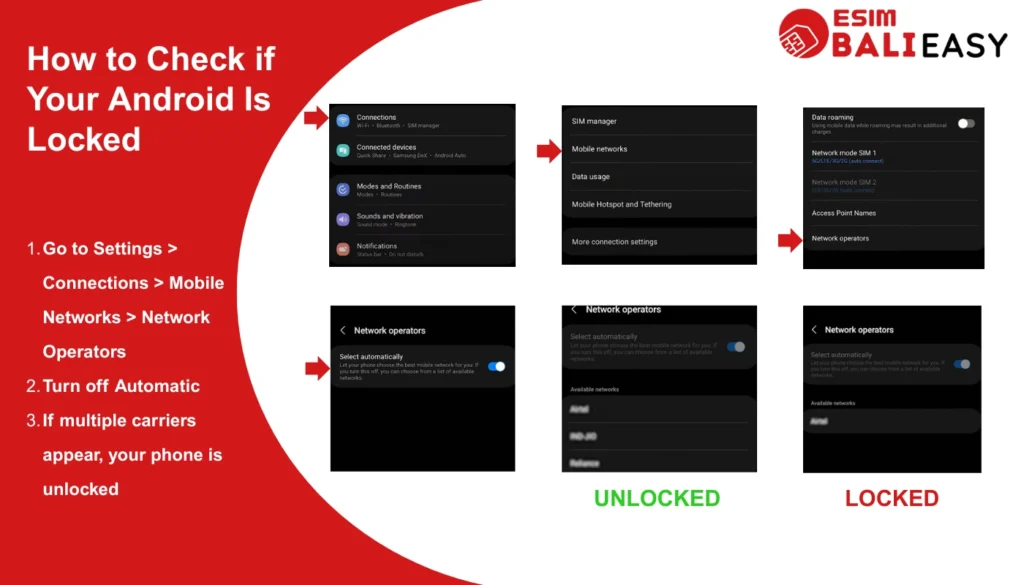
Yes, but only with the same carrier your phone is locked to. An eSIM profile is tied to a carrier’s network, and a locked phone can’t accept profiles from other carriers.
Common Error Message Example:
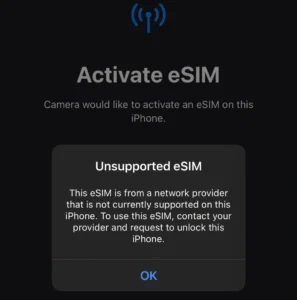
“This eSIM is from a network provider that is not currently supported on this iPhone. To use this eSIM, contact your provider and request to unlock this iPhone.”
This error clearly shows the issue: the eSIM itself isn’t locked, it’s your phone that’s restricted. Always check your phone’s lock status before attempting to install an eSIM from another provider.
Once unlocked, you can use eSIMs from any compatible provider.
Quick Answer: You can’t use an eSIM from a different carrier on a locked phone. To use an eSIM while traveling, you must first unlock your phone and make sure it’s eSIM-compatible.
Taking a few minutes to check these details can save you time, money, and frustration abroad. Knowing your phone’s lock status helps you avoid unexpected issues and lets you enjoy the full benefits of eSIM technology, like flexible plans, better network coverage, and lower roaming costs.
Not sure where to start? Read our guide on what an eSIM is and how it works, or chat with us on WhatsApp for help choosing the right eSIM and checking your device compatibility.
Explore our Bali eSIM plans here and travel with confidence.

Planning a trip to Bali and weighing your mobile connectivity options? You’re not alone. Many travelers puzzle over whether to

Travelers often wonder if they can prepare their eSIM before boarding the plane—and with BaliEasy, you absolutely can. By installing

We offers affordable, reliable connectivity for tourists in Bali. Stay connected hassle-free!
Our Social Media
See Our Review
Get In Touch
Our Office
Jl. Merdeka no 28 Sading, Mengwi, Badung, Bali – 80351
Quick Links
Resources
© All Rights Reserved.
Secure Payments Powered by PayPal.
Discount Applied Successfully!
Your savings have been added to the cart.
WhatsApp us
📌 How It Works: